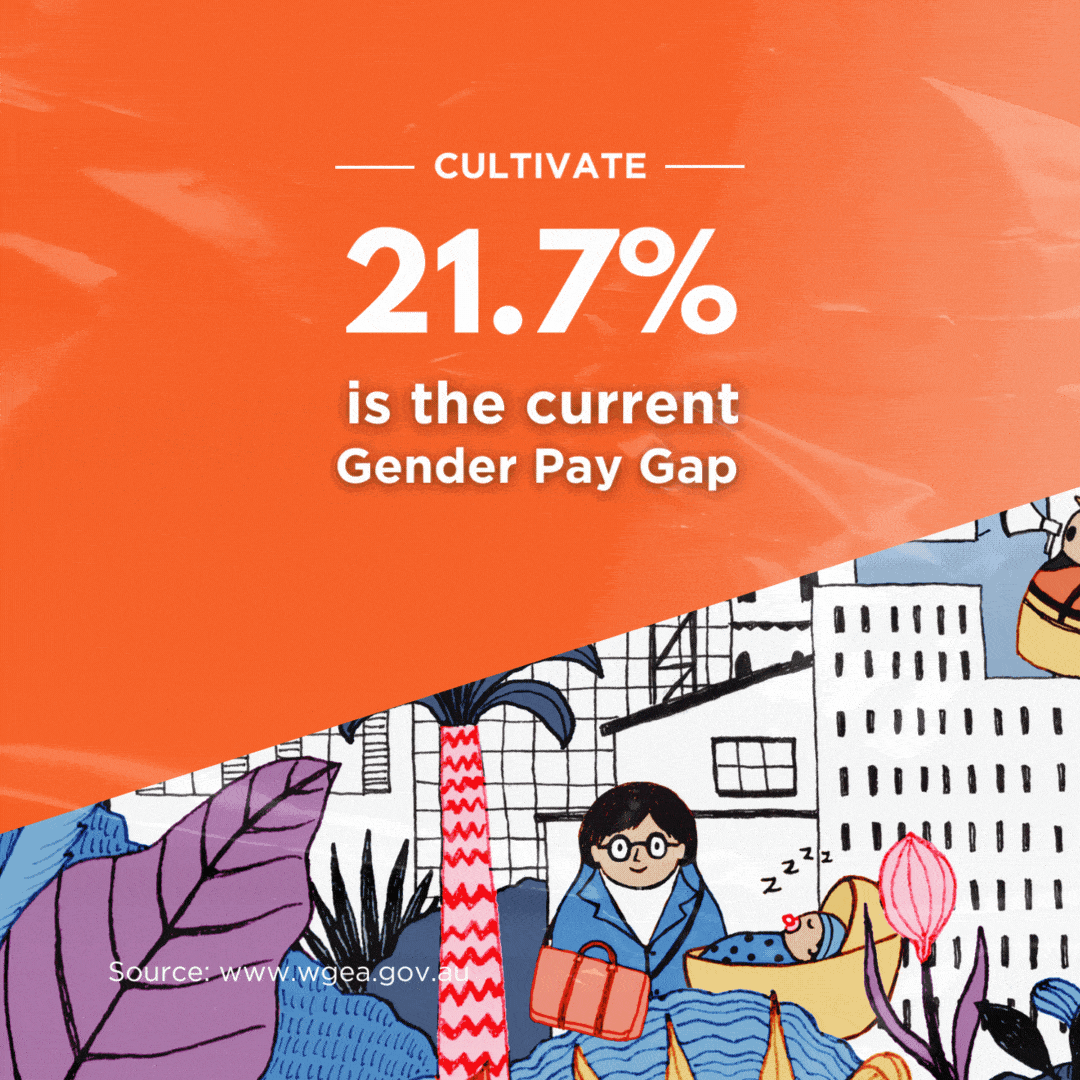Although most of an entrepreneur’s work may be done on a laptop or desktop computer, there’s no doubt smartphones and tablets play a big part in everyday work.
Thanks to the app revolution there are now plenty of programs available on both iOS and Android platforms which come extremely close, and even exceed in reproducing the productivity a desktop can provide.
Here are 10 of the best apps for both iOS and Android:
iPhone:
- Any.Do
There are plenty of to-do apps on the web, but plenty are overly complicated for a tool that should just let you jot down ideas.
Any.Do gets out of the way by giving you a clean interface in which to write your tasks. You break them up into four categories – today, tomorrow, upcoming (the weekend), and “sometime”.
But the best features of Any.Do. come from the surrounding ecosystem. You can be sent emails every day telling you the tasks that need to be done, and the Chrome extension allows you to jot things down on the fly. The whole system syncs through each device.
To-do apps can tend to get in the way, but Any.Do works by being simple and easy.
- Evernote
The note-taking app is famous for a reason. Use Evernote to jot down notes and store them in digital notebooks, including text, audio and video. Create tags to make searching through notes easier to use.
- iTalk
If you find yourself in a lecture, or meeting, where you need to be taking notes but just don’t have the time to keep up, check out iTalk. The app is better than the iTunes default voice recorder app by allowing you to name the specific notes direct from the app itself. You can also choose the specific audio quality you want to save on battery life and space.
- Sunrise
There are too many calendar apps on the iTunes Store to really choose one that’s “best”. They’re all good in their different ways. But Sunrise provides the best overall experience in a simply designed package.
The app allows you to sync with your calendar on the iPhone, along with your Google Calendars, and provides you a nice run-down of everything you have that day – but it also gives you weather updates alongside events. The ability to add your Facebook account to integrate events and birthdays is a big plus.
For a small price, Sunrise gives you a calendar app with plenty of bells and whistles but no clutter, and an easy-to-use interface.
- Mailbox
This app, which was just recently purchased by Dropbox in a $100 million acquisition, has become one of the most talked-about apps of the year.
The app works by making you rid your inbox of mail. Using an intuitive swiping system, you can either delete or archive emails – or delay them. If you choose to delay your messages, they actually leave your inbox, and only come back at a time specified by you.
The downside? It only works with Gmail, there’s no Exchange support just yet, although the developers promise expanding to other platforms over time. If you can get over that, Mailbox will be one of the better mail experiences you’ll encounter on your phone.
- Chrome
If you use Google’s Chrome browser on your desktop then there’s no reason you shouldn’t be using it on your phone, as well. Although you won’t be able to use extensions, the ability to swipe through tabs by moving the entire screen to the right or left is a great way to keep track of all your windows. And if you’re connected through a Google account, all the tabs on your other devices will be there waiting for you.
- Shoeboxed
If you’re an entrepreneur you probably keep track of a lot of receipts. It’s annoying to track them all. Shoeboxed lets you take a photo, and then allows you to store the digital versions on your phone. No more shoeboxes.
- Pocket
If you’re an avid reader, you’ll regularly come across articles which you don’t have time to read that very second. With Pocket, you can just save them to an account. The app strips the article of advertising, leaving you just the text and pictures. What sets Pocket apart from other read-it-later services is the simplicity of the design – it’s dead easy to use.
- DropBox
Dropbox is a great tool to have on your desktop computer, so there’s no reason you shouldn’t have it installed on your phone. The app gives you access to all of your Dropbox files, and although it doesn’t allow editing and saving, can still be a lifesaver in a desperate situation.
- Billings
Tracking time spent on different tasks as a freelance entrepreneur can be tricky. Billings helps simplify the process, by allowing you to track time, create invoices, lodge expenses, and anything else you’d expect from a timesheet app – along with a simple interface.
- VLC
The best media player on the market. Will play any file you throw at it, and no need for ridiculous codecs. If you want a way to watch some media on the road, then this is the way to go – especially good for larger tablets.
- Launcher Pro
While some smartphone users might prefer iOS, one of the great aspects of Android is being able to customise everything about the device freely at any time. Launcher Pro expands on that by being able to customise your home screens. The app just increases the smoothness of the entire home screen experience, along with animated previews, a scrollable shortcut dock and transition effects for a bit of flare.
If you prefer being able to customise your phone, Launcher Pro is definitely a must-have.
- Tasker
If you’re a busy person, then your smartphone should be automated. You shouldn’t have to be fiddling around with settings all the time to make sure your phone is working for you, to turn it on silent, or turn off Wi-Fi.
Tasker helps by setting up triggers, which cause an action. For instance, you can set your phone to turn on silent once you enter your workplace, or to switch off Wi-Fi when you’re on the train on the way to work to save power.
The options go on and on. If you want to automate your phone instead of manually switching everything around, Tasker is the best you can buy.
- Notify Me
Android already comes with a way to receive notifications, but Notify Me is a great app which lets you see certain alerts on your lock screen for only specific messages, emails, or even apps. You can choose which ones show up on the screen, and dismiss them just as quickly as well. You can even use shortcut buttons on the lock screen to message back or text.
- Handcent SMS
There’s nothing particularly wrong with the text messaging app already available on Android, but this app will give you more features and better customisability.
- Wapedia
You can look up Wikipedia articles using the Chrome browser just fine, but if you want a more tailored experience, then you’re better off checking out Wapedia. The app also gives you more options for browsing through article references.
- Dropbox
If you’re not using DropBox by now, then you really should. Cheap, easy cloud storage, the Android app is just as good as any of the other formats.
- Twitter
It’s unfortunate Twitter seems to be killing off third-party applications like TweetDeck, but at least the official app is still good enough for now. If you use the social network then this is probably the best bet for quick, easy smartphone usage.
- Lightbox
This isn’t the most comprehensive photography app around, but it’s definitely a great one. With a nice interface design, the app provides filters for your shots, and the ability to share on social networks as well.
- PDAnet
Using a smartphone to tether onto a laptop, or create a Wi-Fi hotspot, is a common tool. PDAnet is probably the best app available for turning your phone into a hotspot without having to perform some complicated work on it first. There are both free and paid versions, but if you want the convenience of simply tethering whenever you want and with unlimited connectivity options, it’s worth shelling out for the paid version.
Android: